No products in the cart
Controller: “Learning” the iMist2-ready Handheld Remote Transmitter
The “iMist2-ready” handheld transmitter with the light colored label will communicate with the white “iMist2-ready” receiver but not with the first generation (black) receiver.



1. Put the iMist2-ready receiver on the misting unit into “Learn” mode at the controller
- SET-UP Menu, LRT
- Press and hold Green ► button for 5 seconds until LRT is displayed and countdown starts
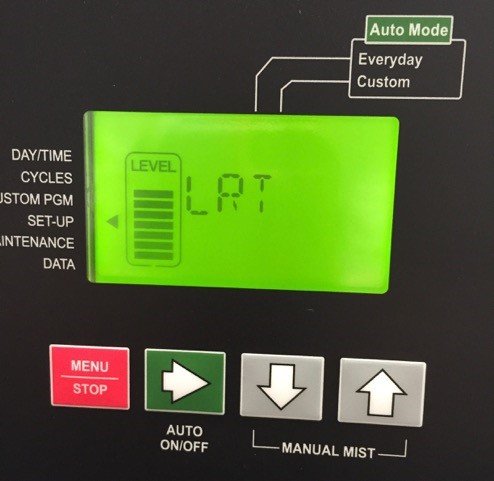
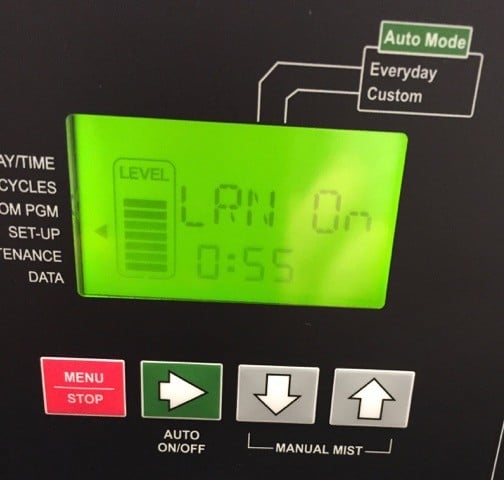
2. While the controller is counting down, put the handheld transmitter into “Learn” mode with a paper clip
- Pull the plastic “battery-save” protection tab (if present) from remote transmitter.
- Use the supplied paperclip to press and quickly release the recessed pairing button on back of transmitter. DO NOT HOLD PAIRING BUTTON DOWN!
- The blue LED above the button will flash several times, indicating it is in pairing mode
- The controller display will indicate DONE when the transmitter and receiver are paired with each other.


3. If countdown continues without displaying DONE . . .
- In Step 2, if the pairing button is held down too long, the remote transmitter may have entered a frozen mode and will not pair with the receiver. You can tell if this has occurred by pressing (but not holding) the pairing button with the paper clip. If the blue LED flashes twice, it is in the frozen mode.
- If this has occurred, press and release the pairing button 4 times in succession. On the 5th press, hold the button down for about 3 seconds. While the button is pressed, the blue LED will be solid and then double blink. After the double blink, release the button.
- You should now be able to pair the transmitter and receiver by repeating step 2.
4. Confirm “Learn” by activating a remote mist cycle
- Confirm System Mode is set to REM or AUTO-Everyday
- Confirm Level: Gen1.3 – MAINTENANCE Menu, Level; Gen 3 – MAINTENANCE Menu, REFILL routine
- Confirm number of nozzles: SET-Up Menu, NOZ
- Confirm remote mist duration: SET-UP Menu, REM
- Press MIST on handheld
- LED on front of handheld will light when it receives confirming signal from iMist2-ready receiver on unit and unit will begin its mist cycle.
To troubleshoot a remote that is not working, please visit our Unit not responding to command from white remote transmitter article for guidance.

