No products in the cart
Gen 1.3 Option: Zone Kit
Pictured: Gen 1.3 Zone Kit on mounting bracket.

Disconnect Power to the Unit. The zone kit will be recognized when the controller boots up after the Zone Kit is connected.
2. Secure the zone kit mounting bracket to the chassis using the bolt at the front right corner of the chassis as shown.

3. Push zone kit wire harness adaptor through access port as shown.

4. Lift controller from shroud and connect the lead from the zone kit to the 4-pin connector labeled “ZONE CONTROL.”
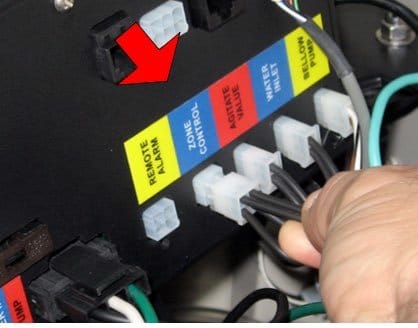
4. Connect 1/4″ tubing from the unit to the zone kit inlet as illustrated with the white tubing. Use enough tubing to avoid a kink. Connect the tubing feeding each nozzle circuit to the ports shown as “Zone 1” and “Zone 2.”

4a. If the unit has a nozzle circuit filter, connect 1/4″ tubing from the unit to the IN port on the filter and connect tubing from the OUT port on the filter to the zone kit inlet port as shown.
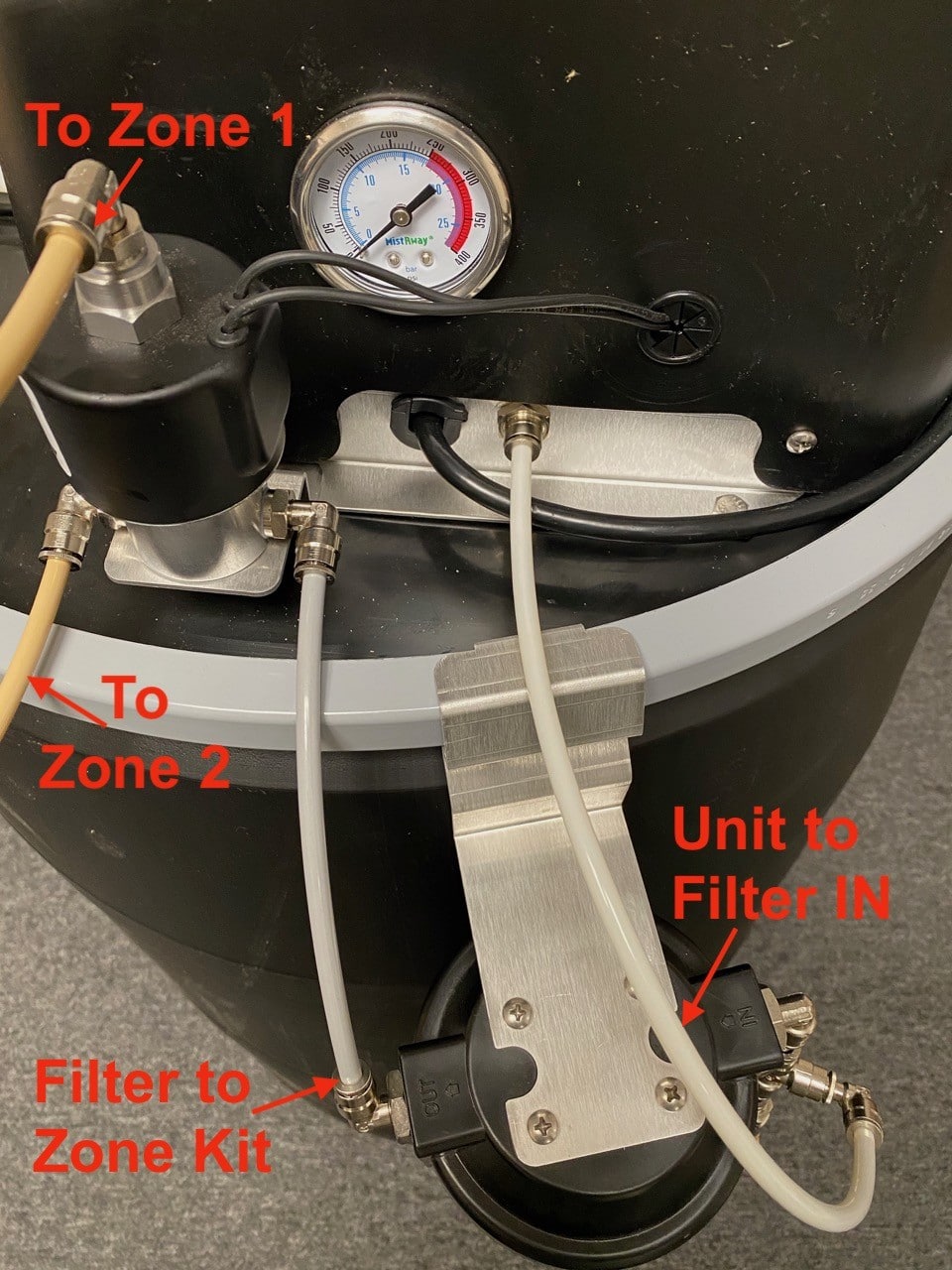
6. Restore power to the unit.
7. Set the number of nozzles per zone.
- SET-UP Menu, NZ1 and NZ2
- If you see only NOZ, verify Zone Kit connector is plugged into ZONE CONTROL port on controller and cycle the power to the unit.
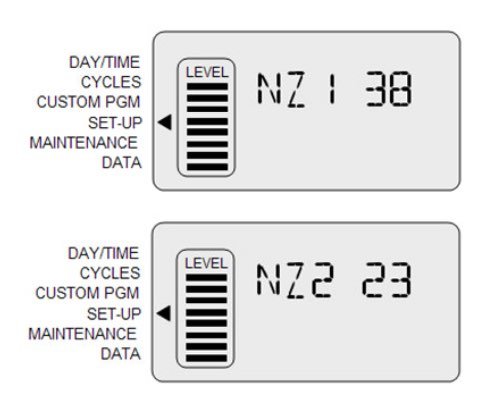
If you only see NOZ in the SET-UP Menu, verify the zone kit connector is plugged into the ZONE CONTROL port on the controller and cycle the power to the unit.
8. Set the remote zone control.
- SET-UP Menu, RMZ
- RMZ1: remote mist in Zone 1 only
- RMZ2: remote mist in Zone 2 only
- RMZ 1/2: remote mist in Zone 1, then in Zone 2

9. Set the automatic mist zones.
- SET-UP Menu, ZNC
- if ZNC = BTH, both zones will mist on same schedule with the same mist duration. In the CYCLES Menu, you can configure schedule and duration for each of 24 mist cycles, C1 – C24.

- If ZNC = IND, each zone can operate on its own schedule. In the CYCLES Menu, you configure Zone 1 schedule and duration in 12 possible mist cycles, A1 – A12. You configure Zone 2 schedule and duration in cycles B1 – B12.
- You’ll find B1 sequentially after A12 in the CYCLES Menu.

10. Run an inspection cycle on each zone.
- MAINTENANCE Menu
- INS1 for Zone 1 and INS2 for Zone 2. Press and hold Green ► button for 5 seconds to start.

