No products in the cart
Disconnecting and Removing iMist1
On a Gen 1.3 Drum Unit, the existing iMist1 is the black module mounted on the center of the chassis next to the black remote receiver.
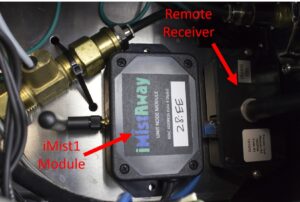
On a Gen 3 tankless unit, the existing iMist 1 is the black module mounted on the underside of the lid next to the black remote receiver.
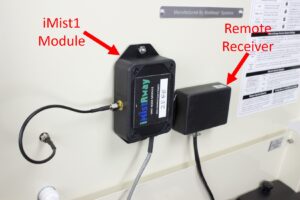
Remove the existing iMist1 from the unit
- Unplug misting unit and remove the controller.
- Disconnect the white iMist1 connection from the back of the controller.
- Remove the iMist1 and antenna and discard.
- Leave the black remote receiver in place and connected to the controller via the network cable.
On a Gen 3, you will mount the iMist3 to the underside of the lid by positioning the coax connector through the hole previously occupied by the iMIst1 antenna and securing it in place with the nut and lock washer.

