No products in the cart
Gen 3: Clean or Replace Brass Flow Meter
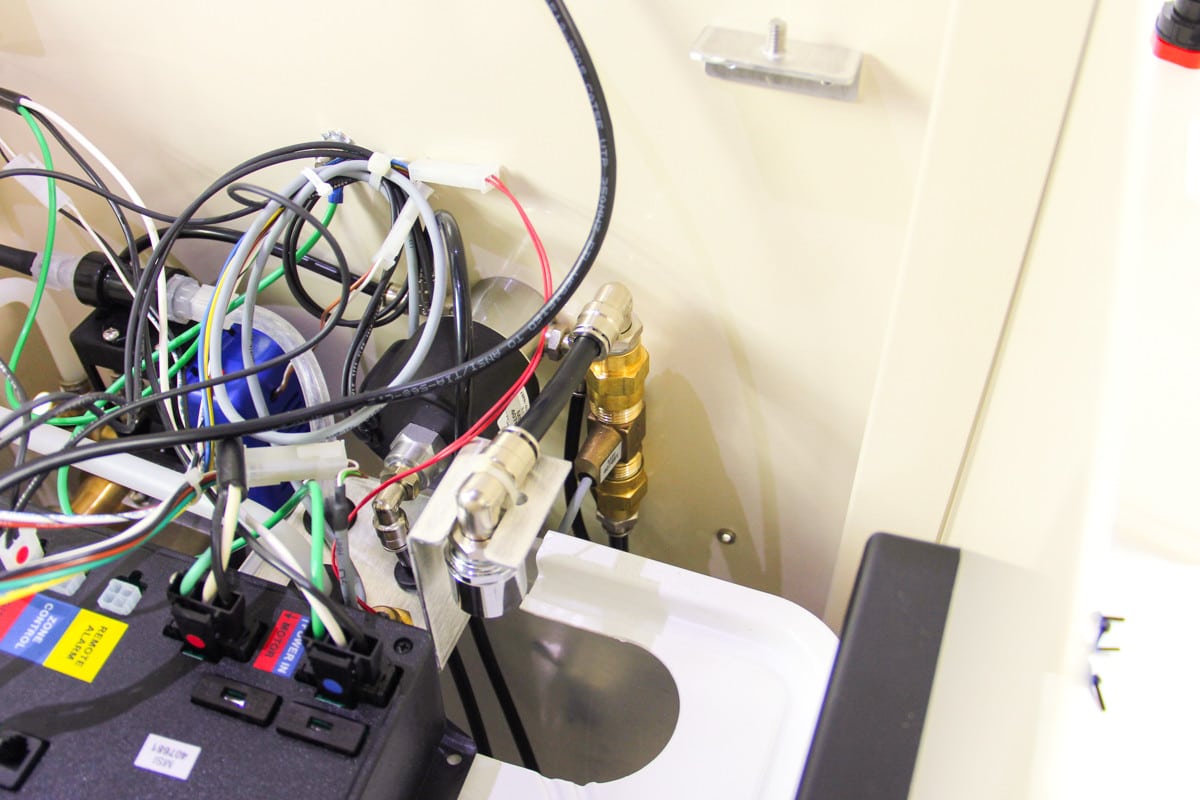
The flow meter is the brass, cylindrical shaped component located against the back right wall of the unit. If the flow meter is plastic, See Gen 3: Replace Gray Plastic Flow Meter
Time: 15 minutes
Tools:
- zip tie snip
- zip tie
Parts:
- Brass flow meter assembly (#10986)
1. Remove bottle. Reposition controller and shroud. See Gen 3: Access Components by Repositioning Shroud.
2. Remove existing brass flow meter.
A. Disconnect flow meter lead (brown, green, white wires, and either 3 or 4 pin connector) from wiring harness.
B. Snip zip tie securing tubing at the top of the flow meter.
C. Disconnect and remove the flow meter (including 3/8″ tubing that connects it to the water inlet valve at base of unit).
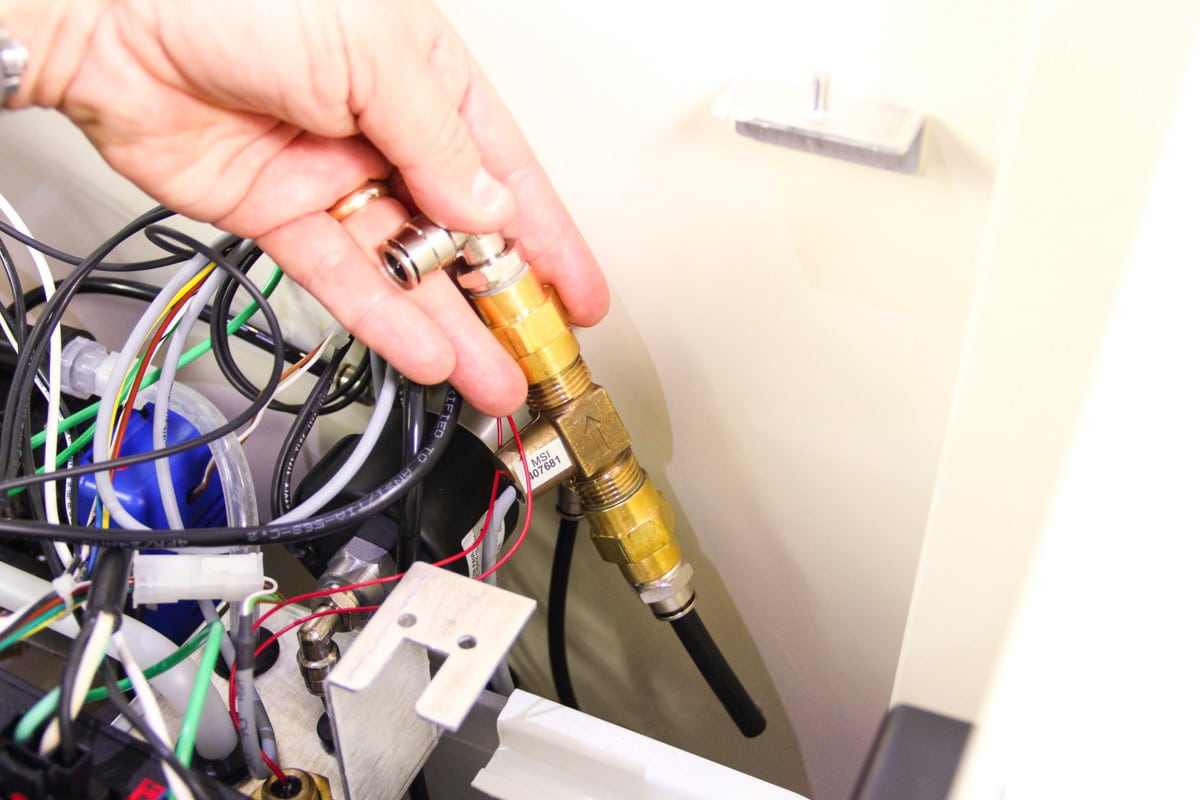
3. Clean and test existing flow meter
A. Blow forcefully through each side of the flow meter to clear an obstruction that may be preventing the pinwheel inside from turning. If the flow meter is clear, you will be able to hear the pinwheel turn as you blow.
B. To test, reconnect the flow meter inlet and outlet and connect to wiring harness, then run the Flow Meter Diagnostic. See Gen 3: Run Flow Meter Diagnostic
C. If the Flow Meter Diagnostic indicates OK, then secure top tubing with a new zip tie and proceed to step 3? If not, then replace with new flow meter.
4. Replace with new flow meter and test
A. Remove failed flow meter. Keep the piece of 3/8″ tubing at top of flow meter.
B. Using 3/8″ tubing included with the new flow meter, connect the inlet at the base. Use the 3/8″ tubing you took from the failed flow meter to connect it at the top and secure with new zip tie.

C. Connect the lead from the flow meter (brown, green, white) to the wiring harness. Depending on the vintage of the unit, you may need to use the included pigtail (also brown, green, white wires connecting 3-pin and 4-pin connectors) to make the connection.
D. Run a couple of remote or manual mists to ensure unit is functioning properly.
5. Return shroud and controller to original position. See Gen 3: Access Components by Repositioning Shroud.

