No products in the cart
Gen 3: Clean or Replace Float Switch
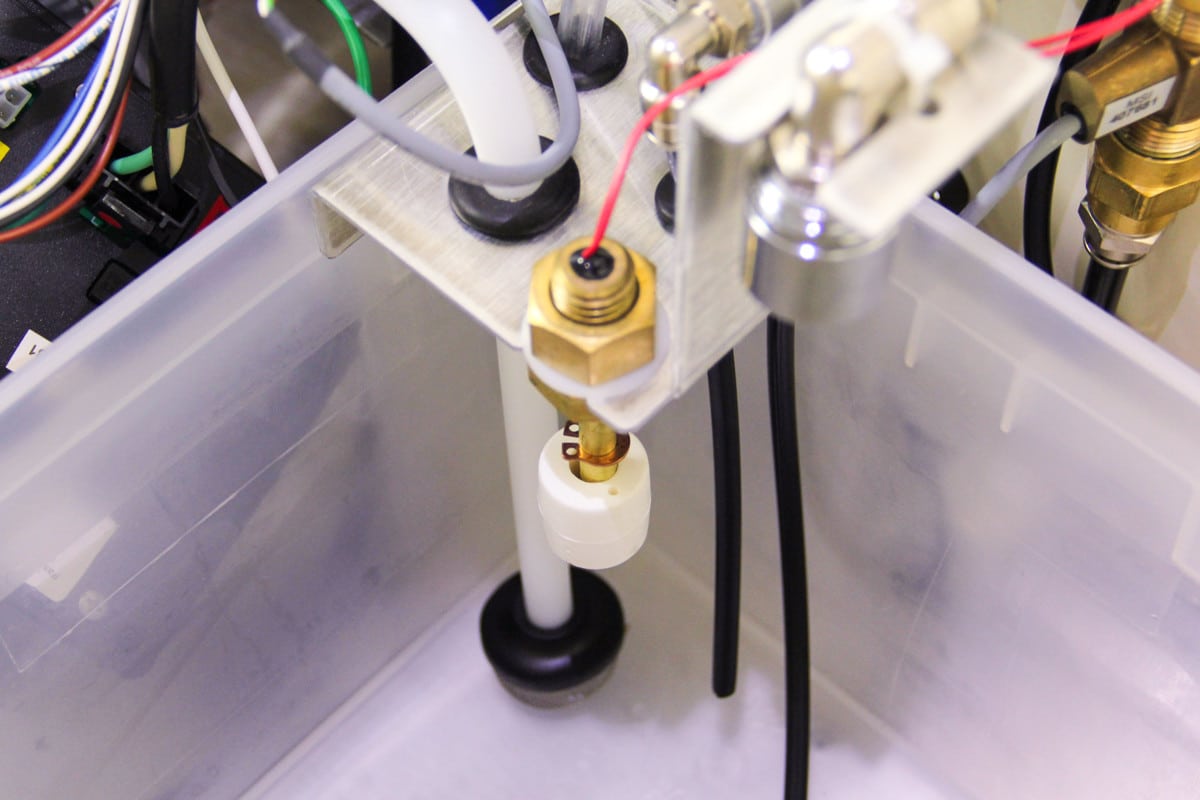
The float switch is mounted to a bracket over the back left corner of the batch tank. A buildup of residue on the post that hinders the movement of the float is the most common cause of failure of the switch to operate. If this is the case, you can clean (rather than replace) the switch.

Time: 10 minutes
Tools:
- crescent wrench
- paper towels to blot insecticide
Parts:
1. Remove bottle. Reposition controller and shroud. See Gen 3: Access Components by Repositioning Shroud.
2. Remove float switch.
A. Disconnect float switch lead (red, red, 2 pin connector) from wiring harness.
B. Use crescent wrench to loosen nut securing float switch to bracket and remove switch.
3. Clean and test float switch.
A. Clean residue from the post with a paper towel.
B. After cleaning, test the float switch by reconnecting it to the wiring harness and running the Float Switch Diagnostic. See Gen 3: Run Float Switch Diagnostic
C. If the Float Switch Diagnostic indicates the switch is working properly, secure it to the bracket with the nut and proceed to step 3C. If not, then replace with new float switch.
4. Replace with new float switch and test.
A. Remove failed float switch.
B. Connect the lead from the new float switch to the wiring harness and secure the switch to the bracket using the crescent wrench.
C. Run a couple of remote or manual mists to ensure unit is functioning properly.
5. Return shroud and controller to original position. Gen 3: Access Components by Repositioning Shroud.

