No products in the cart
Troubleshoot iMist3 Not Connected
If you see one of these three icons in the app indicating the iMist3 is not connected to the cell network, follow these steps to troubleshoot the problem.
![]()
Remove power from the controller. Wait a full minute or until the green LED on the module goes dark. Restore power and observe the LED.
If the LED is dark, the iMist3 module must be replaced. Please call MistAway Tech Support to organize replacement.
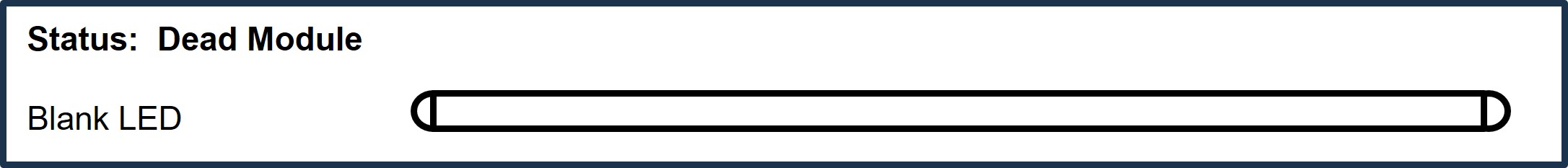
If the LED shows a pattern of a few rapid flashes followed by a 4-5 sec pause, a capacitor in the module has failed and the iMist3 must be replaced. Please call MistAway Tech Support to organize replacement.
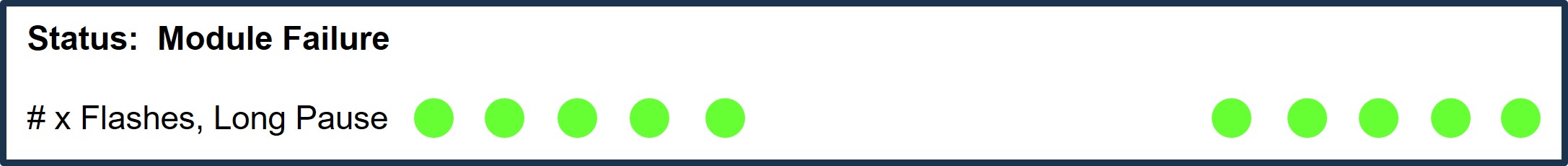
If the LED blinks rapidly for a few seconds and then displays a repeating pattern of two blinks followed by a short pause, you can may be able to restore connectivity by repositioning the SIM card inside the iMist3. Remove power to the controller and unplug and remove the iMist3 module. Then, follow the instructions shown in the video at the bottom of this article.
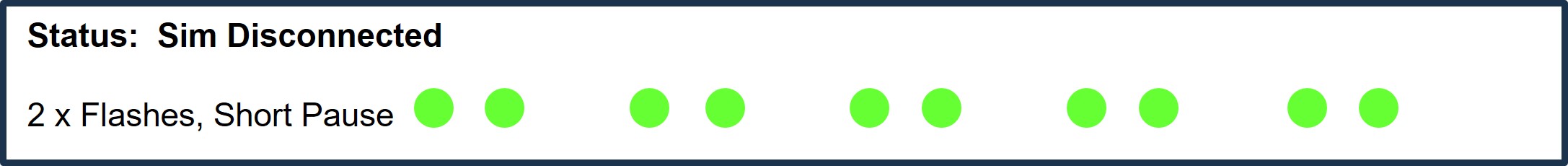
If the LED is still blinking rapidly ten seconds after you restore power, it is attempting to connect to a cell tower.
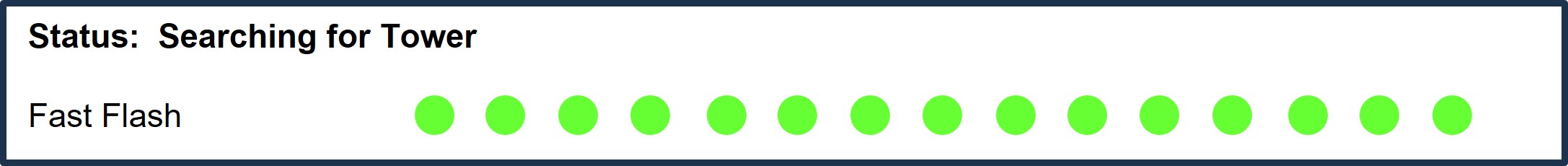
Allow about three minutes for the module to connect. If the LED pattern shifts from blinking rapidly to blinking slowly, the iMist3 module has connected to the cell network and will show to be online in the app. You may need to refresh the app screen by pulling down.
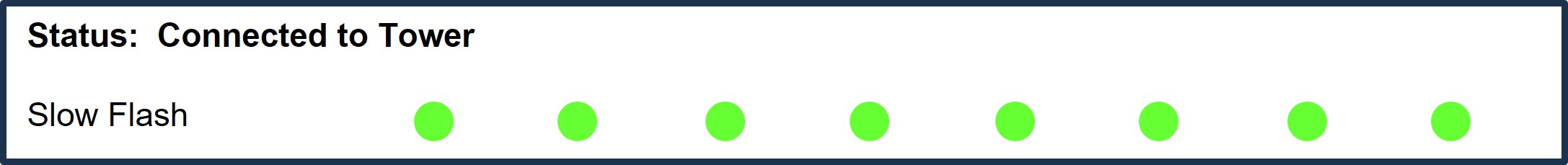
If you have allowed three minutes and the LED pattern is still blinking rapidly, you may be able to restore connectivity by repositioning the SIM card inside the iMist3. Remove power to the controller and unplug and remove the iMist3 module. Then, follow the instructions shown in the video below.
Reposition the SIM card in the iMist3 module
After you have repositioned the SIM, connect the iMist3 module to the controller, restore power and observe the LED pattern for about three minutes. If it connects to the cell network, you will see the LED shift from blinking rapidly to blinking slowly.
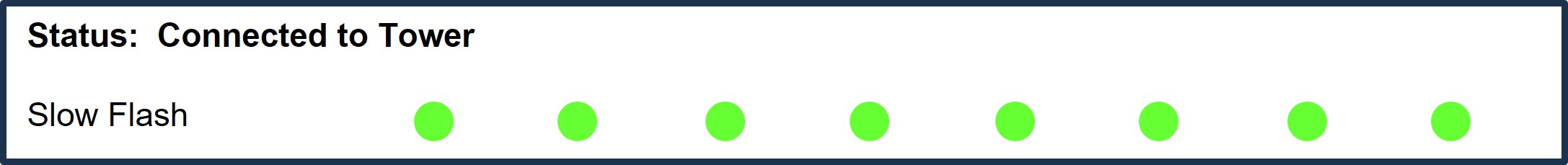
If the LED continues to blink rapidly, it has not reconnected to the cell network. Please call MistAway Tech Support for further instructions.

